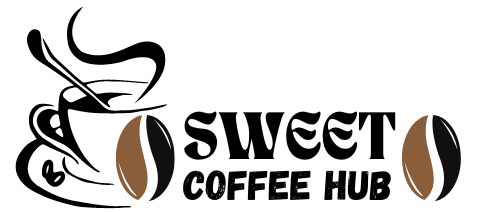How to Get the Best Out of Your philips coffee machine 5400
If you’re a coffee lover who craves café-quality brews from the comfort of your own home, the Philips coffee machine 5400 might just be your new favorite kitchen companion. With its fully automatic features, intuitive touchscreen, and innovative LatteGo milk system, this machine makes it easier than ever to craft your perfect cup—whether it’s a rich espresso, creamy cappuccino, or velvety latte macchiato.
But owning a powerful coffee machine is only half the journey. To truly enjoy everything the Philips 5400 Series has to offer, it’s important to understand how to set it up correctly, customize your drinks, and maintain it properly over time.
In this guide, we’ll show you exactly how to get the best out of your Philips coffee machine 5400—from initial setup to daily use, drink customization, and smart maintenance tips. Let’s unlock its full potential, one delicious cup at a time.

Setting Up Your Philips Coffee Machine 5400 for Success
Getting the most out of your Philips coffee machine 5400 starts with proper setup. From unboxing to personalizing your drinks, each step is designed to help you enjoy a smooth, flavorful, and barista-level coffee experience. Here’s how to set yourself up for success:
Unboxing and First Use
Before you start brewing, take a moment to familiarize yourself with what’s included and how to assemble it correctly.
What’s Included in the Box:
- Philips 5400 fully automatic coffee machine
- LatteGo milk system (two-part milk frother)
- Water tank with AquaClean filter
- Measuring spoon
- Grease tube for the brew group
- User manual and quick start guide
Initial Setup Tips:
- Rinse the water tank and fill it with fresh water.
- Install the AquaClean filter by soaking it in water for 5 minutes and inserting it into the tank until it clicks. This helps reduce limescale and extends the time between descaling cycles.
- Insert the brew group (already pre-installed) and ensure it’s properly locked into place.
- Plug in the machine and follow the on-screen instructions to prime the system.
Personalizing Your Settings
The Philips 5400 gives you the power to fully customize your coffee experience to match your preferences.
Adjustable Settings Include:
- Aroma strength: Choose from 5 levels to control the intensity of flavor.
- Coffee temperature: Set your ideal brewing temperature for maximum comfort and taste.
- Cup volume: Modify the amount of coffee dispensed to suit your cup size.
How to Save Your Favorite Drinks:
- Use the intuitive touchscreen display to browse drink options.
- After adjusting your aroma, volume, and temperature, press and hold the drink icon to save your customized recipe.
- You can save up to 4 user profiles, making it easy for multiple household members to enjoy their perfect cup at the push of a button.

Choosing the Right Coffee Beans
Great coffee starts with great beans. Choosing the right ones can elevate your daily brews.
Why Fresh, Whole Beans Matter:
- Fresh beans retain their oils and aromas, resulting in a fuller flavor and richer crema.
- The built-in ceramic grinder in the Philips 5400 ensures consistent grinding for optimal extraction.
Best Beans by Drink Type:
| Drink | Ideal Bean Type | Roast Level |
|---|---|---|
| Espresso | 100% Arabica or Arabica-Robusta | Medium-Dark |
| Cappuccino | Arabica blend | Medium |
| Latte Macchiato | Smooth Arabica with low acidity | Light-Medium |
Tip: Avoid flavored or oily beans, as they can clog the grinder and brew group.
Using the LatteGo System Effectively
The LatteGo milk system is a game-changer for creamy, frothy drinks. It’s fast, hygienic, and super easy to clean.
Quick Setup Steps:
- Snap together the two LatteGo parts (milk container and frothing chamber).
- Fill with cold milk (dairy or non-dairy).
- Attach it to the front of the machine with a gentle push.
Tips for Perfect Milk Froth:
- Use cold milk (ideally 5°C/41°F) for best frothing results.
- Whole milk or barista-style plant milks (like oat or almond) work best for smooth, rich foam.
- Clean the LatteGo after each use to maintain milk quality and hygiene—it’s dishwasher safe!
Daily Use Tips to Maximize Performance
Once your Philips coffee machine 5400 is set up, daily use becomes a delightful routine—especially when you know how to make the most of its smart features. From mastering the touchscreen to dialing in the perfect grind, these daily use tips will help you keep your coffee consistently great.
Recommended Settings for Popular Drinks
Not sure where to start? Use this settings guide as a baseline to get the most flavor and balance out of your favorite drinks:
| Drink | Aroma Strength | Milk Level | Temperature | Grind Size |
|---|---|---|---|---|
| Espresso | Strong | None | High | Fine |
| Cappuccino | Medium | Medium | Medium | Medium |
| Latte Macchiato | Mild | High | Low | Medium |
| Americano | Strong | None | High | Coarse |
Tip: These settings are customizable, so feel free to adjust them to your personal preference. Save your version to your user profile for one-tap brewing.

Using the Touchscreen Smartly
The Philips 5400 features a sleek and responsive touchscreen display that makes drink selection easy and intuitive.
Navigating the Display:
- Browse the available drinks: espresso, cappuccino, latte macchiato, coffee, Americano, and more.
- Tap the “Settings” icon to adjust strength, temperature, and volume for each drink.
- Use the gear icon for machine settings like water hardness, standby time, and cleaning reminders.
Creating and Using User Profiles:
- Up to 4 user profiles can be created—perfect for households with multiple coffee drinkers.
- After adjusting your preferred settings, press and hold the drink icon to save it to your profile.
- Switch profiles with a single tap and enjoy personalized drinks without re-entering preferences.
Getting the Most Out of the Ceramic Grinder
The Philips 5400 is equipped with a durable ceramic grinder that offers 12 grind settings to fine-tune the flavor of your brew.
Choosing the Right Grind Settings:
- Finer grinds (lower numbers) = stronger coffee, best for espresso.
- Coarser grinds (higher numbers) = lighter taste, best for lungo or Americano.
How and When to Adjust:
- Only change grind settings while the grinder is actively running (during brewing).
- Turn the grinder adjustment knob inside the bean hopper in small increments.
- Wait for at least 2–3 cups before evaluating the change—it takes time to reflect.
Never use oily or caramelized beans—they can damage the grinder.
Custom Recipes to Try
Looking to switch things up? Try one of these fun, flavorful coffee recipes using your Philips 5400 machine:
Iced Latte
Ingredients:
- Double shot of espresso
- ½ cup cold milk
- Ice cubes
Settings:
- Aroma strength: Medium to strong
- Temperature: Low
- Milk frothing: Off
Instructions:
- Brew espresso directly over ice.
- Add cold milk and stir well.
Flat White
Ingredients:
- Double espresso shot
- Steamed milk with microfoam
Settings:
- Aroma strength: Strong
- Milk level: Low
- Temperature: Medium
Instructions:
- Brew espresso, then top with steamed milk (less foam than cappuccino).
- Ideal for a smooth, rich texture.
Mocha with Steamed Milk
Ingredients:
- Single espresso shot
- 1 tsp cocoa powder or syrup
- Steamed milk
Settings:
- Aroma strength: Medium
- Milk level: High
- Temperature: High
Instructions:
- Mix cocoa into espresso shot.
- Froth milk using the LatteGo and pour over the chocolatey base.
Maintenance, Cleaning, and Troubleshooting
To keep your Philips coffee machine 5400 running like new and ensure the best tasting coffee every time, regular cleaning and maintenance are essential. Fortunately, the 5400 makes this process simple and efficient. In this section, we’ll walk you through daily care, descaling, and solutions for common issues—so your machine stays in peak condition for years to come.
Daily and Weekly Cleaning
Consistent cleaning prevents residue build-up and keeps your drinks fresh and hygienic.
Daily Cleaning Checklist
- LatteGo Milk System
- Rinse both parts under warm running water after each use.
- Dishwasher safe for added convenience.
- Tip: Use it immediately after each milk-based drink to prevent milk residue from drying.
- Drip Tray & Coffee Grounds Container
- Empty and rinse the drip tray and grounds container once a day or when prompted on the display.
- Wipe the area around the drip tray to avoid sticky residue.
Weekly Cleaning Checklist
- Brew Group
- Remove the brew group (located behind the service door).
- Rinse under lukewarm water—no soap or detergent needed.
- Let it air dry completely before reinserting.
- Reminder: Never wash the brew group in the dishwasher.
- Exterior Cleaning
- Use a damp cloth to wipe down the machine’s exterior.
- Clean the coffee spout with a soft brush or damp cloth to prevent blockages.
Descaling with AquaClean Filter
The AquaClean filter is designed to significantly reduce the need for frequent descaling.
How It Works:
- When used correctly and replaced as recommended, the AquaClean filter allows you to brew up to 5,000 cups before needing to descale.
- The machine tracks filter use and alerts you when it’s time to replace it.
Descaling Steps (When Needed):
Only required when AquaClean is not used or after the filter’s limit is reached.
- Remove the AquaClean filter from the water tank if still installed.
- Fill the water tank with a Philips descaling solution and water (as directed).
- Place a container under the coffee and milk spouts.
- Start the descaling cycle from the menu (guided on the touchscreen).
- Follow on-screen prompts to complete rinsing and refilling.
Always use the recommended Philips descaler to protect internal components.
Troubleshooting Common Issues
Even high-end machines can hit a snag. Here’s how to solve the most frequent problems:
Machine Not Starting
- Ensure the power cord is firmly plugged in.
- Check if the main power switch (at the back) is turned on.
- Try resetting the machine by unplugging it for 30 seconds.
Coffee Too Weak or Watery
- Use a finer grind setting for stronger flavor.
- Increase the aroma strength via the touchscreen.
- Check if beans are fresh—stale beans can lead to weak extraction.
Milk Frother Not Working
- Ensure the LatteGo is assembled and attached correctly.
- Use cold milk (ideally below 41°F/5°C).
- Clean the milk system thoroughly to remove any blockages or dried residue.
If issues persist, run a full cleaning cycle or consult the Philips troubleshooting guide online.
Keeping Your Machine in Top Condition
In addition to daily care, periodic maintenance will extend the life of your Philips 5400 and preserve the taste of your coffee.
Monthly Maintenance Tips:
- Apply food-safe grease to the brew group’s moving parts to ensure smooth operation.
- Check for any blockages or unusual noises during brewing.
- Inspect the bean hopper for leftover oils or clumps—wipe clean with a dry cloth.
Resetting to Factory Settings:
If you want to clear user profiles or troubleshoot complex issues:
- Go to the Settings menu via the touchscreen.
- Scroll to “Factory Reset”.
- Confirm when prompted.
This will erase all saved drinks and profiles.
Conclusion
By following the simple steps outlined in this guide, you can ensure that your Philips coffee machine 5400 delivers the perfect cup of coffee every time. Whether it’s setting up the machine, personalizing your drink settings, or maintaining the machine with regular cleaning and care, your Philips 5400 will continue to impress with every brew.
Here’s a quick recap of key tips for getting the best out of your machine:
- Personalize your drinks by adjusting aroma strength, temperature, and milk levels.
- Keep your machine in top condition with regular cleaning and monthly maintenance.
- Use the AquaClean filter for longer intervals between descaling.
- Explore custom drink recipes like iced lattes or mochas to enhance your coffee experience.
We’d love to hear about your favorite settings and coffee experiences with the Philips 5400! Share your thoughts or tips in the comments below.
For more expert coffee tips and updates, don’t forget to sign up for our newsletter to receive the latest insights straight to your inbox.
Happy brewing!